DFINERY-アプリの再エンゲージメント/キャンペーンの促進
Before starting, please check these prerequisites.
Check that the SDK integration is complete for your app.
Check that the setup for each of your in-app events is complete.
Check that Deeplink and DeferredDeeplink settings are complete. Reference: https://help.adbrix.io/hc/en-us/articles/360003279994-Adbrix-Integration-Android-Java-#toc11
Enabling Appier as a partner
Navigate to the Attribution > AD Partner Settings menu.
「Appier」を検索します。
Click "Appier-remaster".
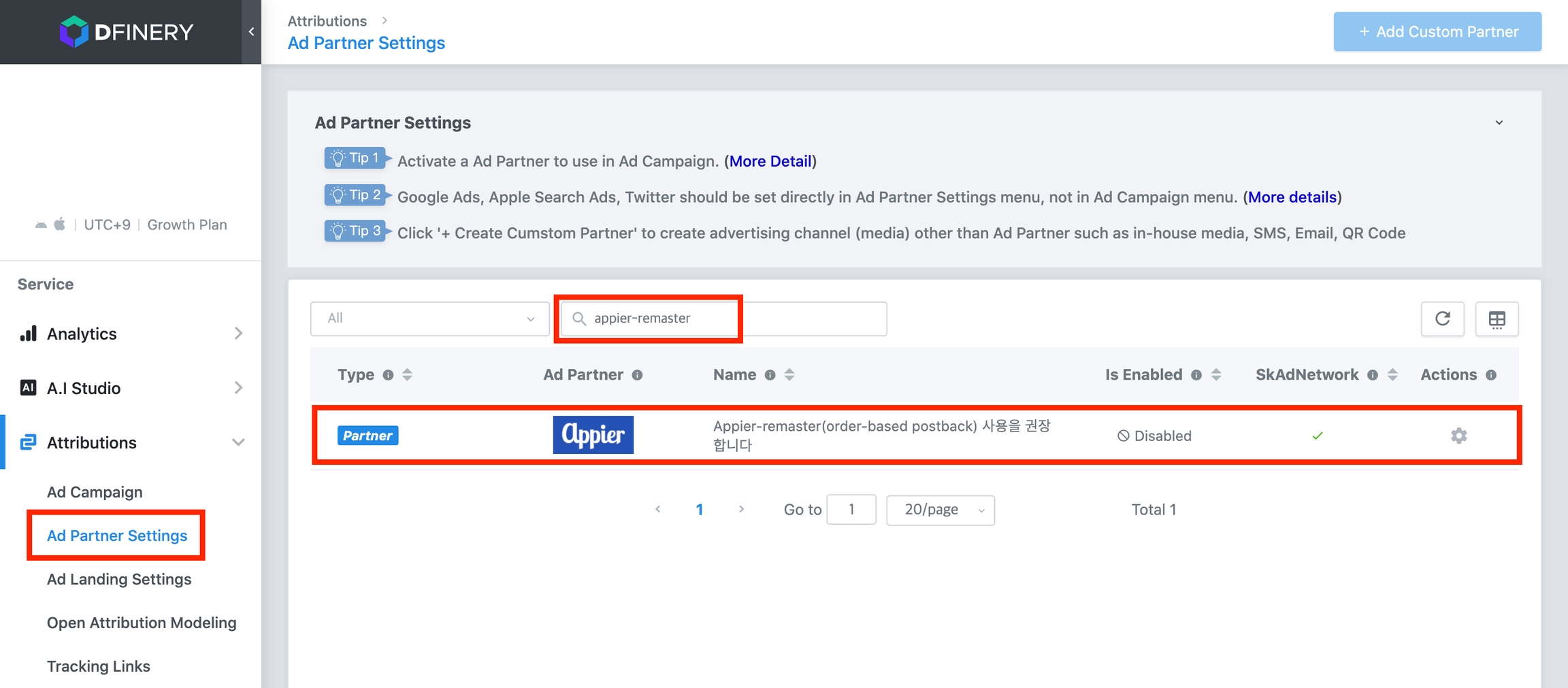
Click the "Enable" button.
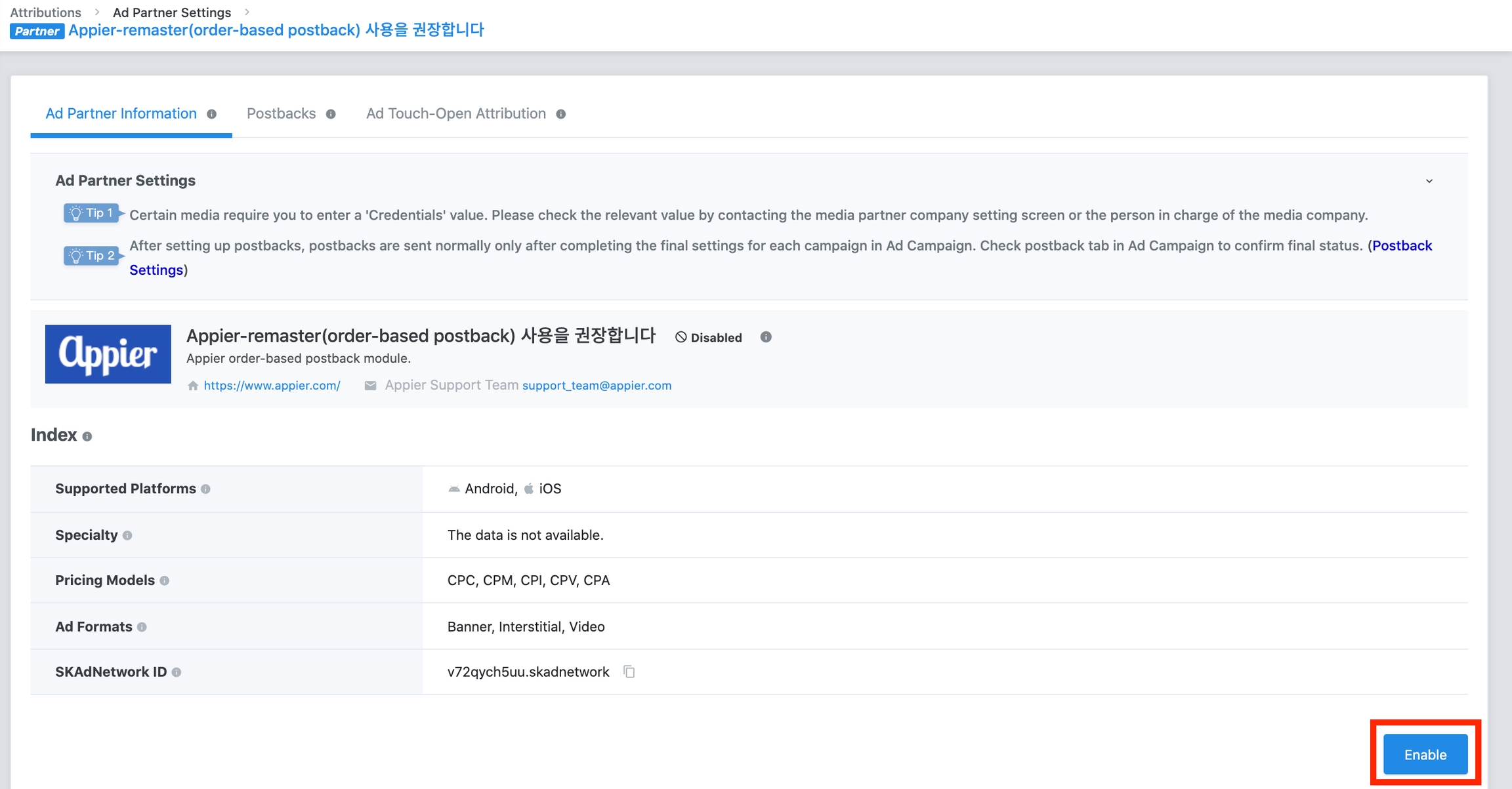
Setting up postbacks to Appier
Click "Postbacks".
Under "Status", turn this setting ON for the following App Open Types.
“New Install”: App is opened for the first time by the media.
"Re-Install": After deleting the app, the app is re-installed and opened by the media.
「ディープリンクオープン」:アプリがすでにインストールされているときに、ディープリンクを介してアプリが開かれます。
Set "Postback Scope" to "All".
For each in-app event, turn the status to ON.
Set "Postback Scope" to "All".
Set "App Open Attribution Types", "Status", and "Lookback Windows".
「カスタムイベント」がある場合は、「カスタムイベント」シートでイベントを設定します。
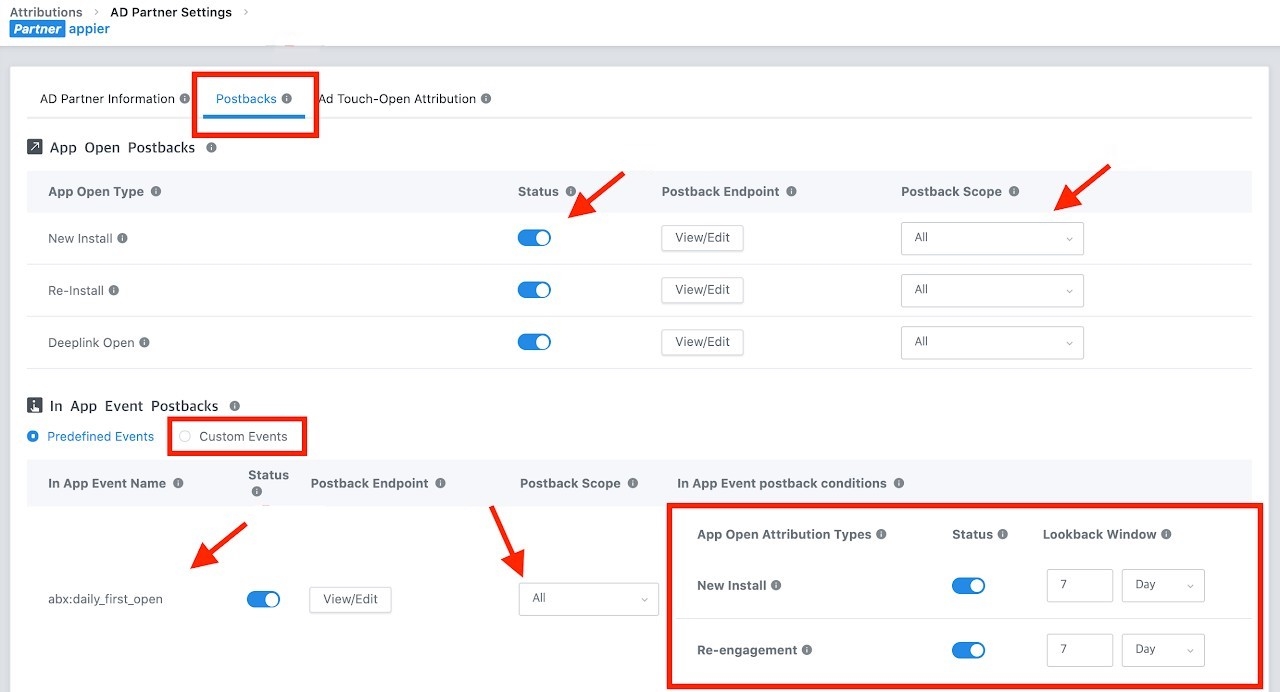
「保存」をクリックします。
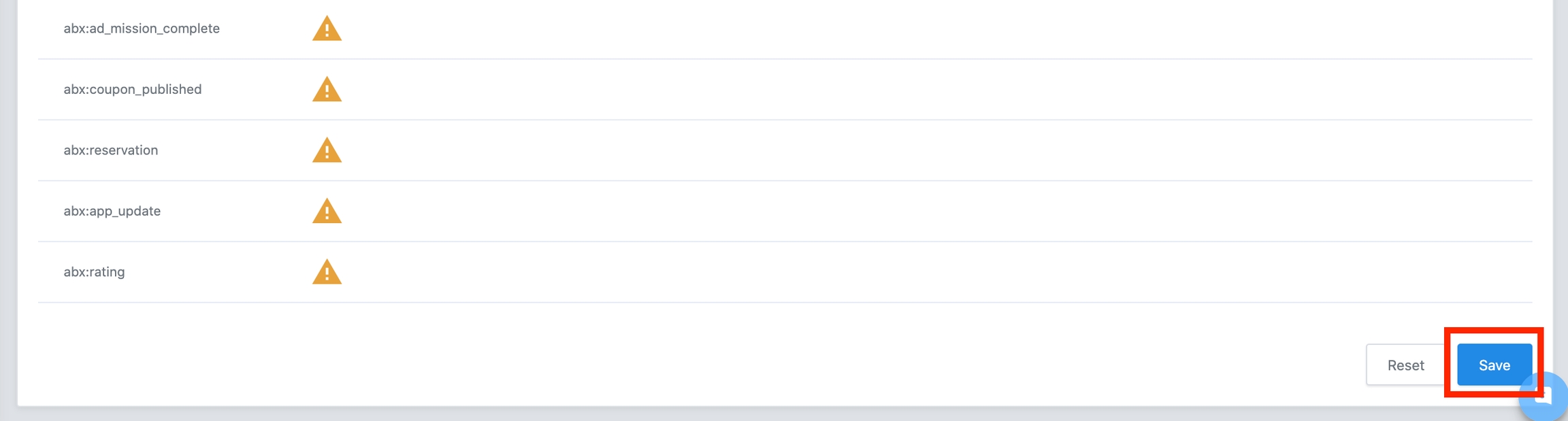
広告リンクの作成
Click "Create New Campaign".
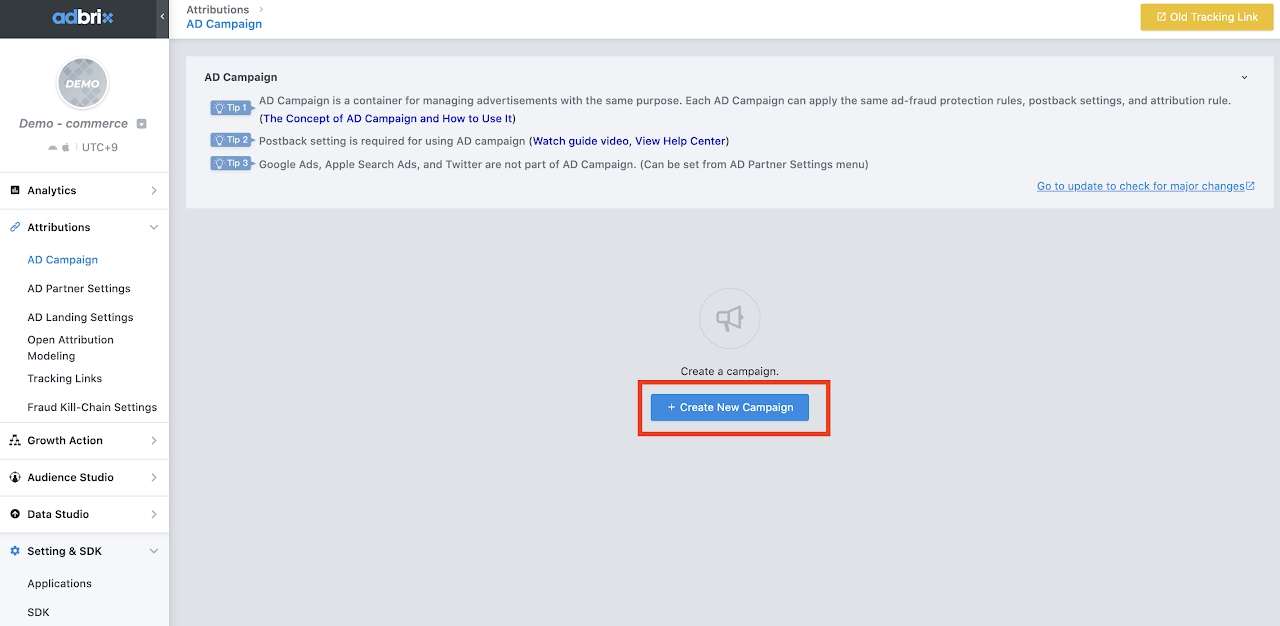
Name "Campaign Name".
Click "OK".
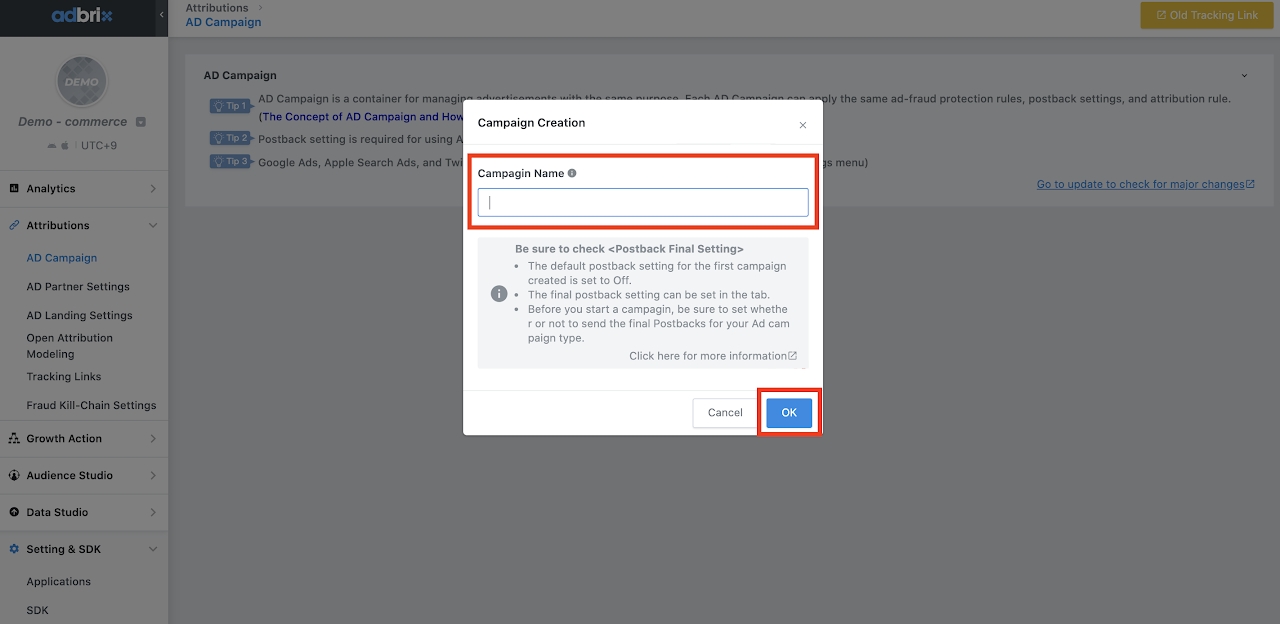
Go to "Tracking Link".
Find "appier".
Click "Connection with AD Campaign".
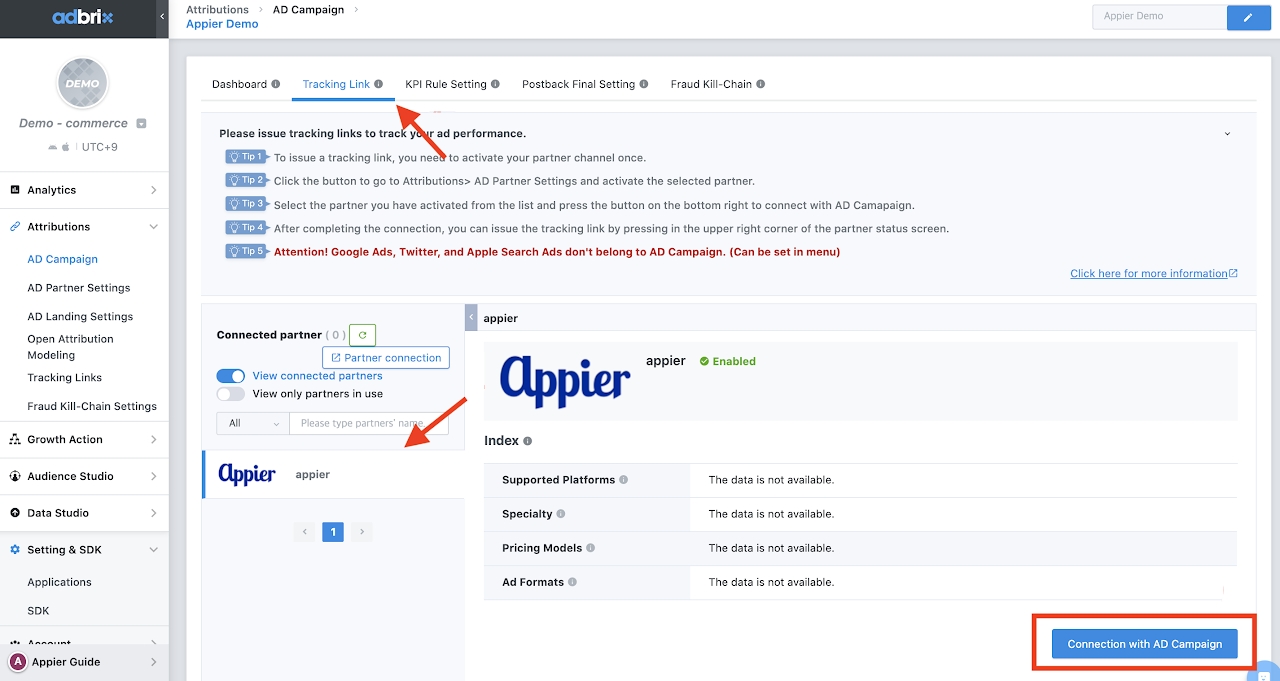
Click "Generate a Tracking Link".
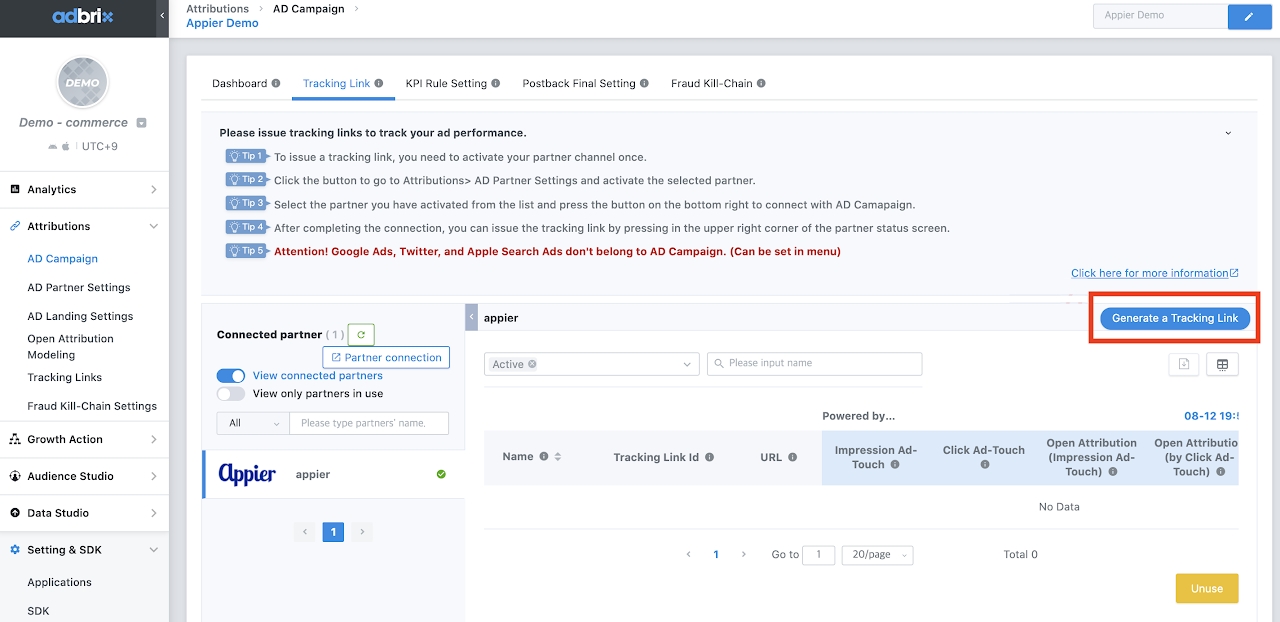
Name the "tracking link".
Select "Download + Deeplink" for the retargeting campaign in landing format.
Click "Next".
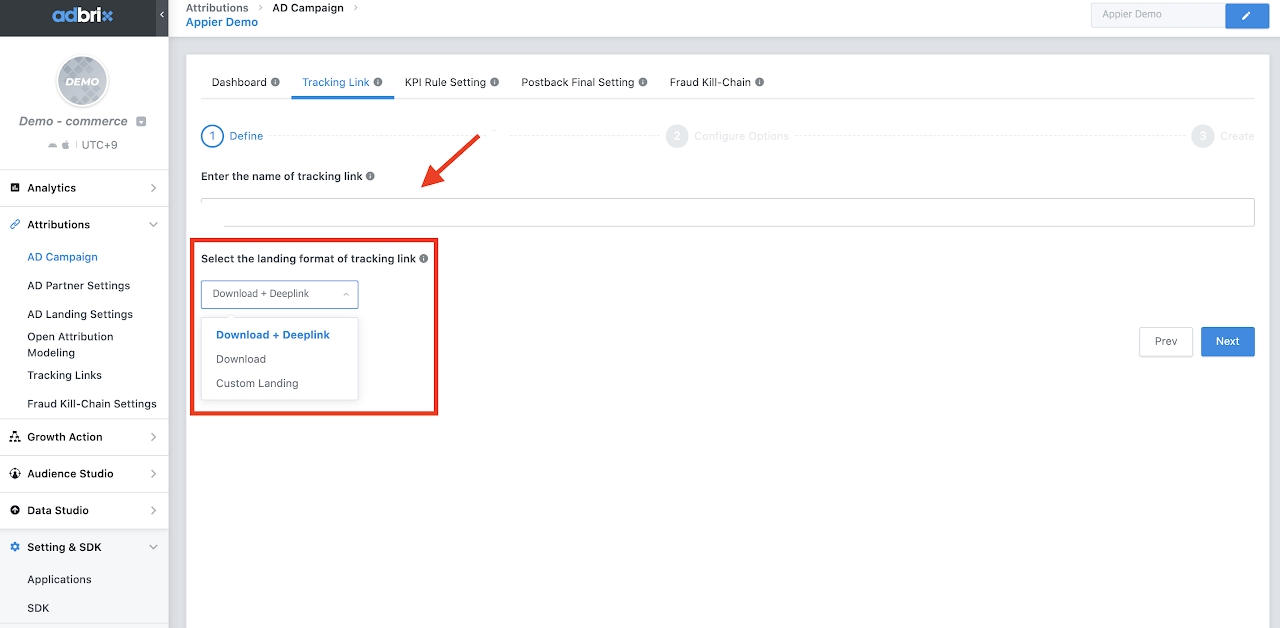
Select "Deep Link Path Method": if the campaign with not run with dynamic creatives then choose "static path", otherwise choose "Dynamic Path". "Default Settings": The link would be the same as set in "AD Landing Settings". "Custom Settings": The link can be customized here. (The link in the picture is just an example)
Click "Next".
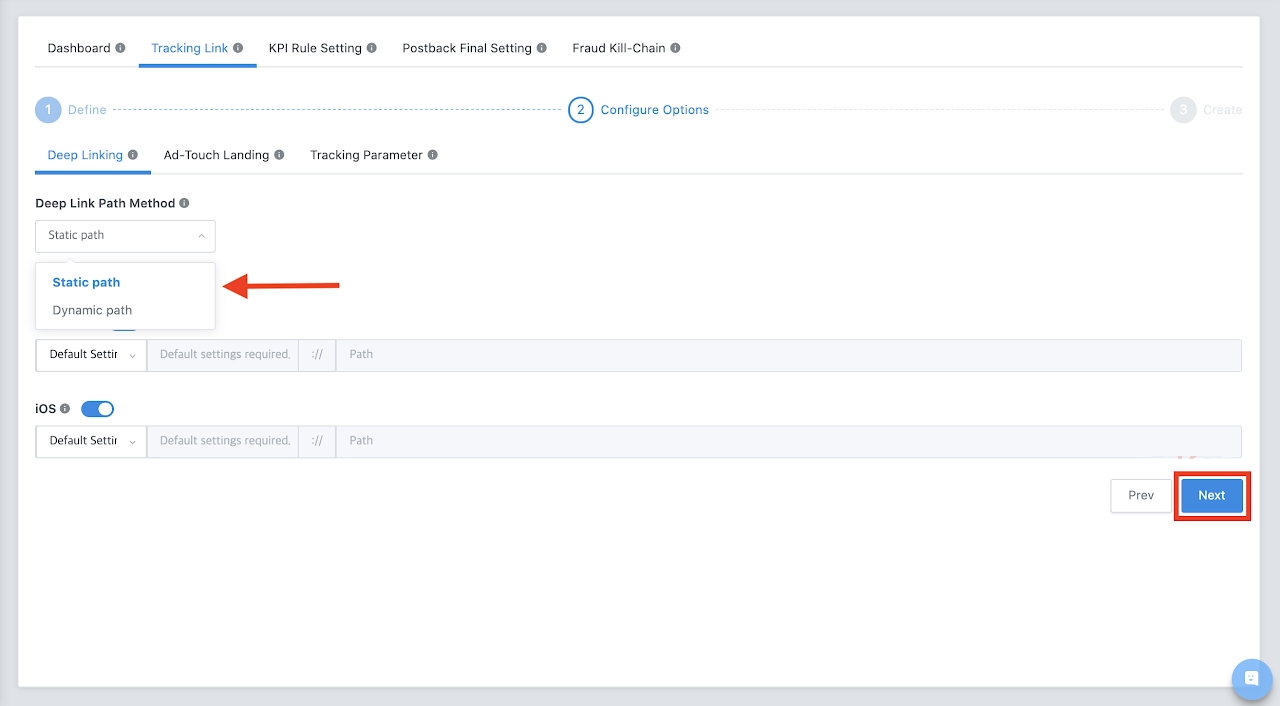
Check the landing URL. "Default Settings": The link would be the same as set in "AD Landing Settings". "Custom Settings": The link can be customized here. (The link in the picture is just an example)
Click "Next".
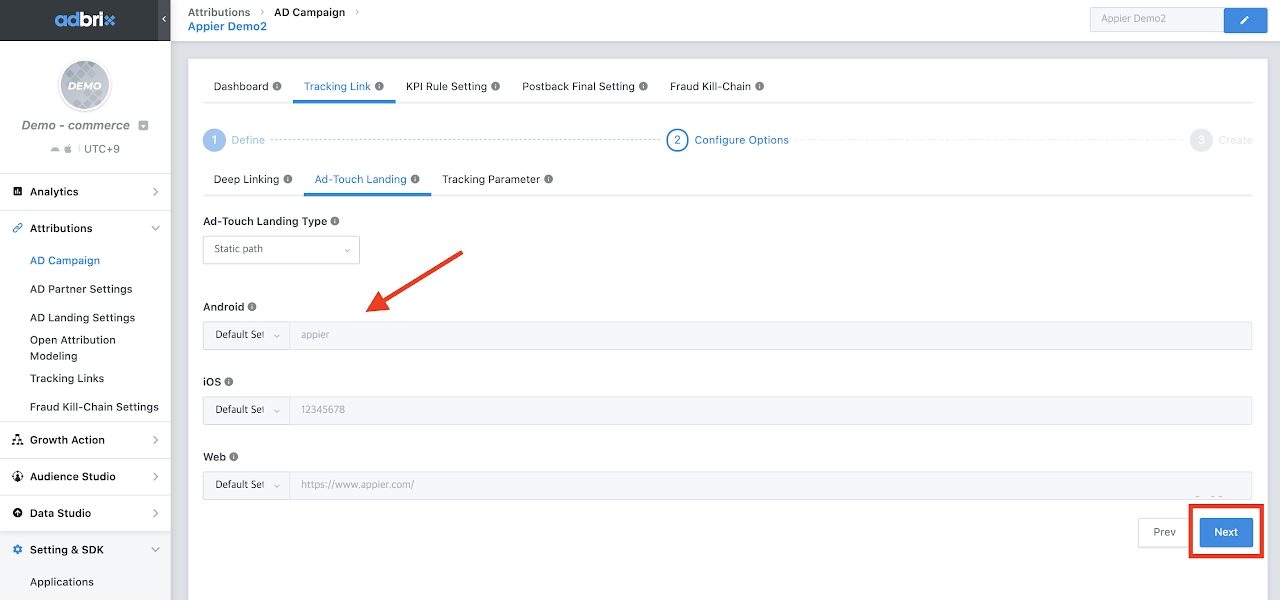
You can analyze your ad performance by adding parameters to the tracking link.
Click "Create".
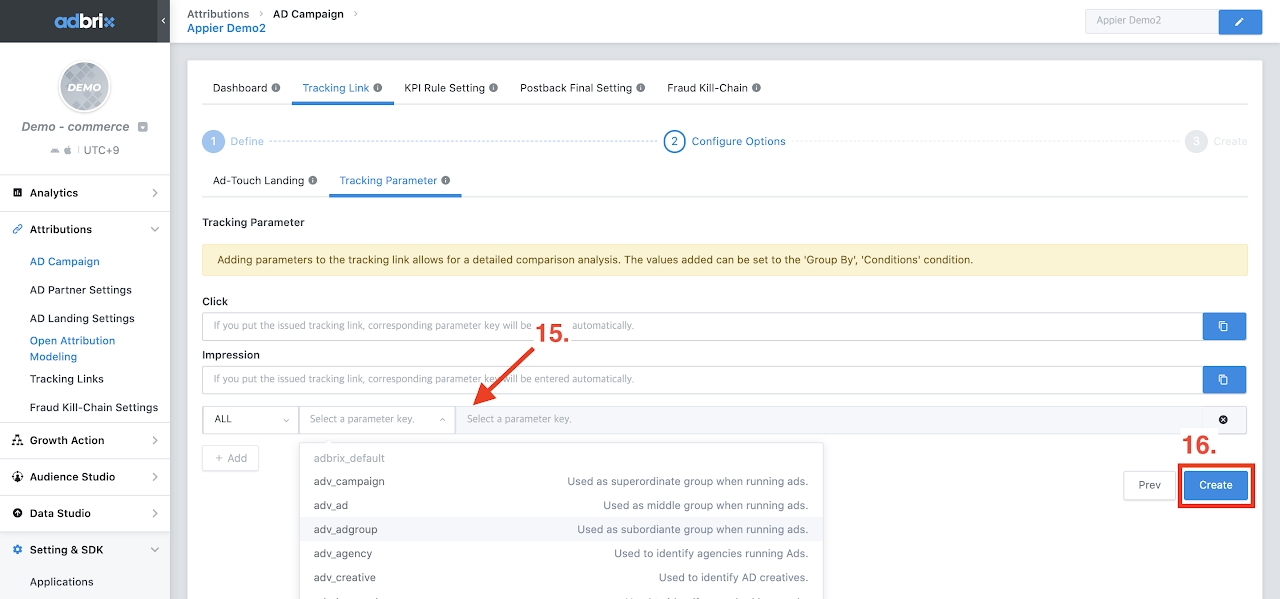
Go to "Attribution" > "Tracking Links" and select the tracking links just generated.
Click "more" > "URL".
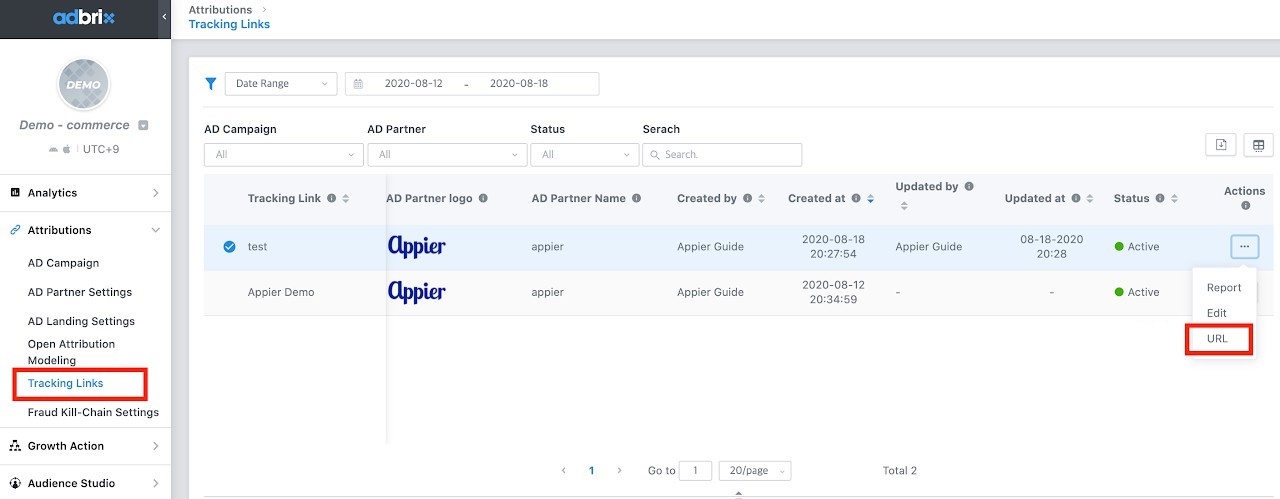
Click "Copy" and provide the link to our contact window.
Click "OK".
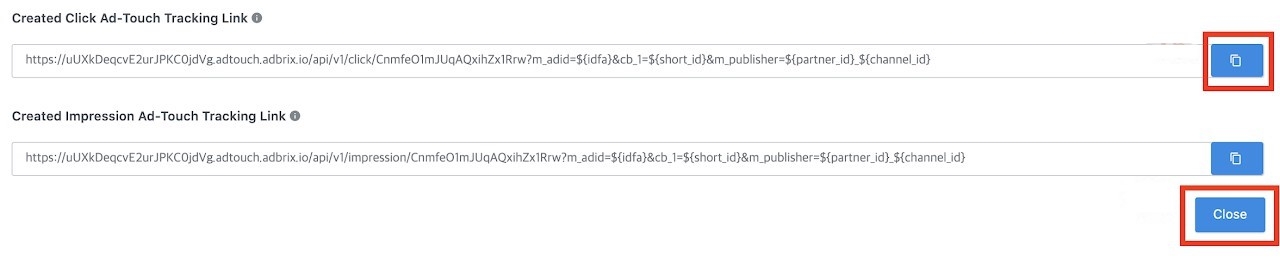
Check AD Campaign > Postback Final Setting.
Turn on the events as 2-2 and 2-4.
Update the setting.
Click "Preview" to final check the status of the event.
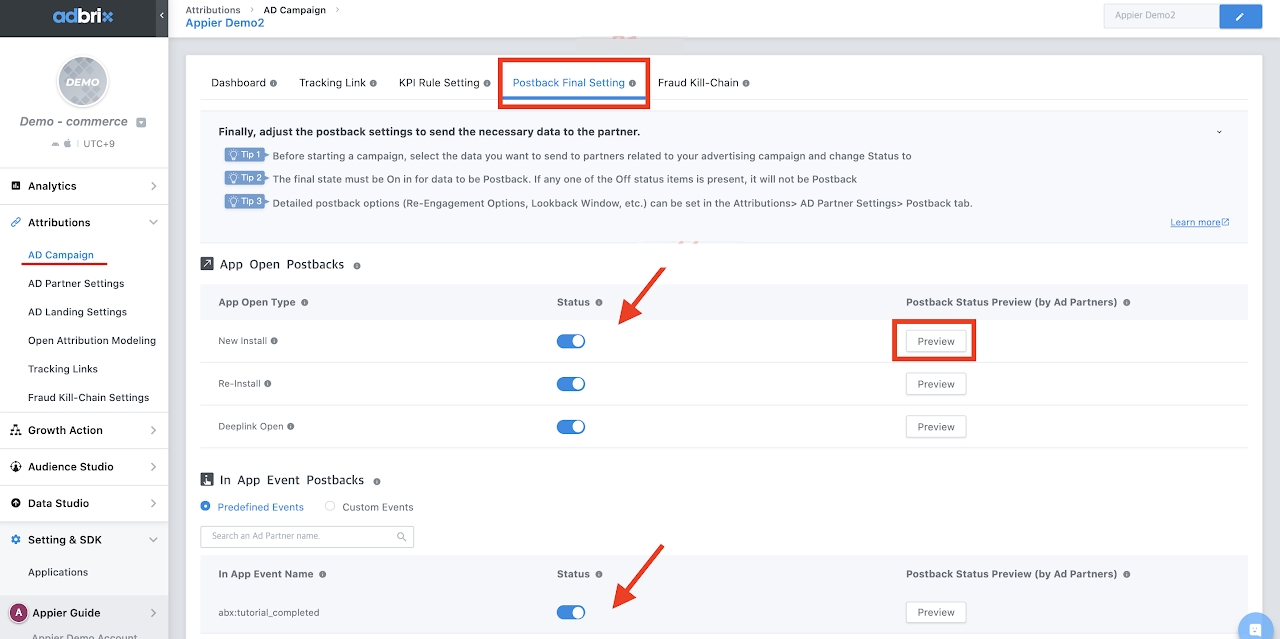
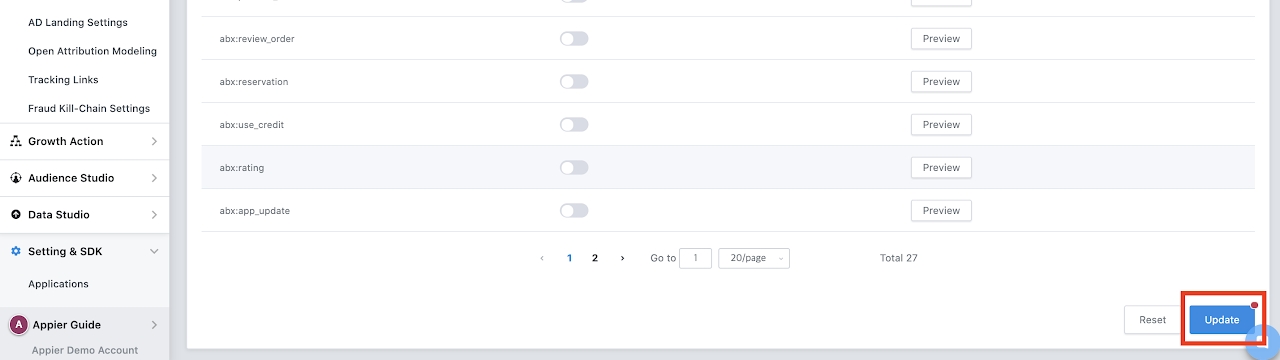
Check the final status has a green On icon. If the final status is off, please check those two status: "App Setting" and "Campaign Setting". If the "App Setting" is OFF: Please check steps 8~14. If the "Campaign Setting" is OFF: Please check steps 36~39.
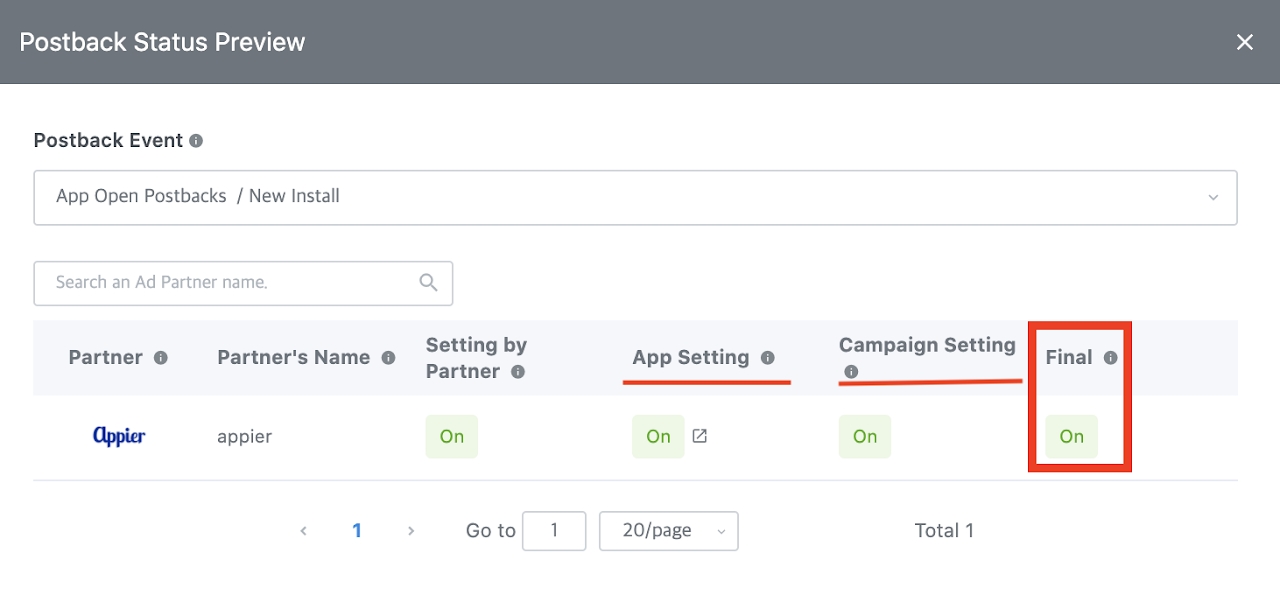
最終更新
